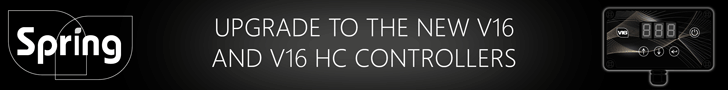Hi Terry
got this from aol about clearing web file is as follow:
Run Disk Cleanup to Clear Unnecessary Files
When you surf the Internet, your computer automatically stores a copy of every page that you access. These temporary Internet files are not essential to keep and if you don't clean them out regularly, your computer can slow down and the reliability of your Internet connection may suffer. The "Disk Cleanup" tool provided with recent versions of Microsoft Windows gives you an easy way to do this.
Note: This process may take some time if you have not done it recently.
How to Run Disk Cleanup on Windows XP, 2000, ME and 98:
1. Click the Start button, then Programs, then Accessories, then System Tools.
2. Click Disk Cleanup. At this stage you may be asked to select the disk drive you want to clean up. You should choose your default hard disk (usually the C: drive).
3. In the Files to Delete window, review the ticked options to make sure that these files can be safely deleted. You may also review the additional options not ticked by default by highlighting an item and clicking on View Files before deciding if those files are no longer needed.
4. Once you've ticked all files which can be safely deleted, click OK.
Windows 95 users:
The Disk Cleanup tool is not available on Windows 95. However, you can still free some disk space by clearing out your Temporary Internet Files as follows:
1. Go to AOL Keyword: Preferences.
2. Click Internet Properties (WWW).
3. In the Temporary Internet Files section, click Delete Files.
4. Click OK.
Dont know if this helps
Good luck
Alan