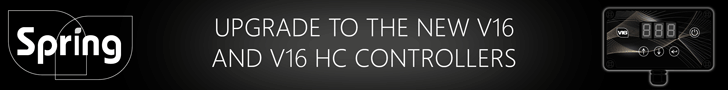Assuming its Windows Mail....
Click on 'Tools'--->'Options'--->'Signature'
Its in there.
The easiest way if you want just plain text is to make a .txt file with the wording that you want to say in that file. Save it to your desktop, then when you go through your email client via the above path you have an option to browse to a file located on your pc, so browse through to to the .txt file you made and saved on your desktop.
You can also make something a bit more elaborate but instead of a txt file you can do it with an html file (a webpage). However Windows Mail doesnt like large files for some reason used as signatures, but the signature will be there whenever you write an email, its not something not you insert in afterwards, it happens by default.
Matt