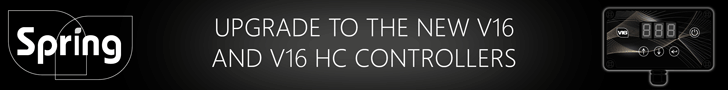In order to put them on here, you need some webspace.
If you dont have any, you can upload the photos from your pc to a free hosting service. My preference is
http://www.photobox.co.ukYou upload your photos (they cant be bitmaps, only jpegs or zipped jpegs. If you only have them as bitmaps open them one by one in paint, then save them from there as jpegs)
You create an album, and then you must make this album an UNLISTED PUBLIC album, otherwise as soon as you log off from photobox, they will disappear from here too.
When you have done that, open them on the photobox site and right-click over the image.
Copy the "Location" as it appears in the grey box, then paste this into your post. When this is in your post, highlight it and click on the image icon.
the picture will now show.
All that sounds more complicated than it actually is. If you get the images on photobox, and the location, just put the text somewhere in your post and I'll do the rest.
-Philip