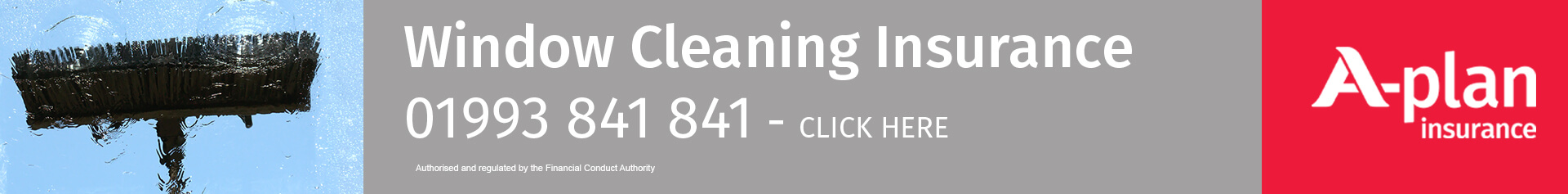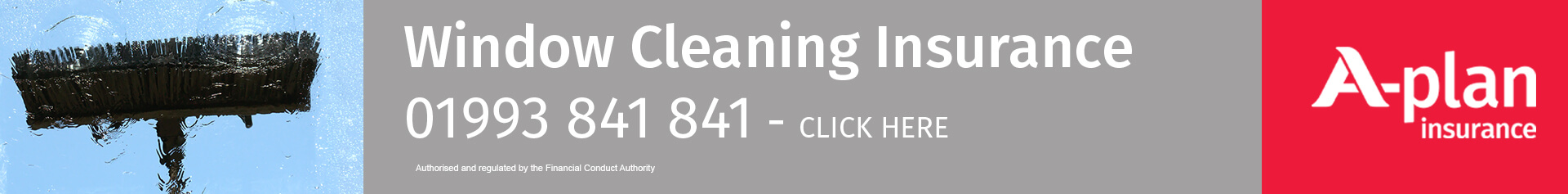Under the settings menu you have Blocked Dates, what is this for?
Just put this in to Ai and this is the result.
**Blocked dates** in George Window Cleaning Software are used to mark specific days or time periods when work cannot or should not be scheduled. This feature is designed to help businesses manage their availability effectively and avoid booking jobs during times when they are unable to work.
Common Uses for Blocked Dates
1. **Holidays or Vacations:**
- To indicate periods when the business or specific staff members are unavailable due to holidays or personal time off.
2. **Public Holidays:**
- To ensure no jobs are scheduled on days when the business is closed due to national or regional holidays.
3. **Weather Constraints:**
- To block days where severe weather conditions (e.g., heavy rain, snow, or storms) make outdoor work like window cleaning unsafe or impractical.
4. **Maintenance or Training:**
- To reserve time for equipment maintenance, team training, or other internal activities that require all staff.
5. **Temporary Unavailability:**
- For short-term disruptions like medical appointments, staff absences, or other unforeseen events.
6. **Recurring Non-Working Days:**
- To block regular days off, such as weekends or specific days when the business doesnít operate.
### How It Helps
- **Prevents Overbooking:** Ensures the software doesnít allocate jobs during unavailable times.
- **Improves Customer Communication:** Provides clarity to customers when scheduling appointments, avoiding confusion or cancellations.
- **Streamlines Scheduling:** Keeps the calendar accurate, reducing the need for manual adjustments.
By using blocked dates, window cleaning businesses can maintain a clear and organized schedule, ensuring a smooth operation without unnecessary disruptions.