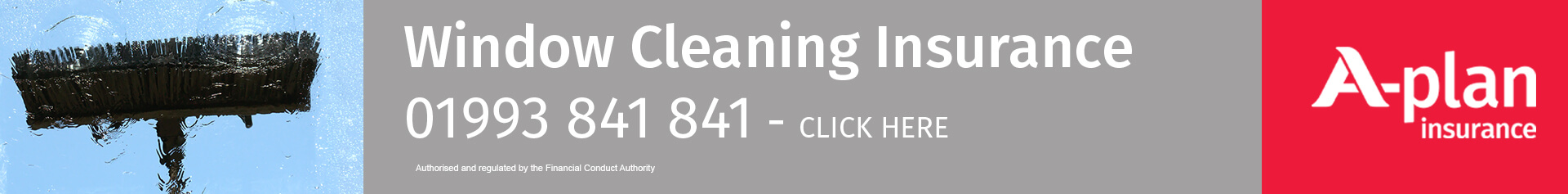
This is an advertisement
Interested In Advertising? | Contact Us Here
Welcome to Clean It Up; the UK`s largest cleaning forum with over 34,000 members Please login or register to post and reply to topics. Forgot your password? Click here |
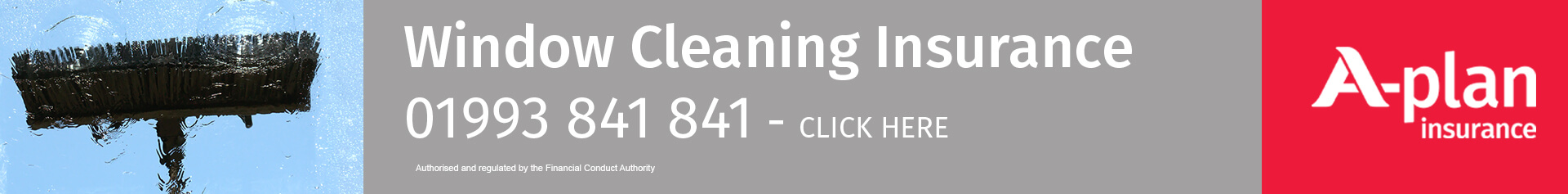
This is an advertisement
Interested In Advertising? | Contact Us Here
Welcome to Clean It Up; the UK`s largest cleaning forum with over 34,000 members Please login or register to post and reply to topics. Forgot your password? Click here |