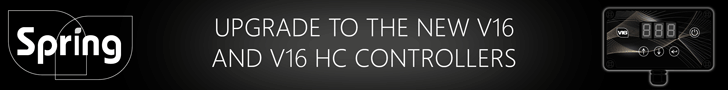Hello,
I've just ordered the Window Cleaner Pro Software.
I like it, nice interface and simple to use. However, i've just emailed Ian because i'm not sure if you get a 'stand alone' full version so that you can save it to a CD for future use.
At the moment it looks like you have to download a setup file and then it installs from the server.
I must admit, i won't be very happy if this is the case - If i've just paid £55 quid just for a licence key and not the full product then i will wanting my dosh back.
I'm just waiting for a reply from Ian though, he seems like a nice guy - i'm sure he'll understand the problems that arise of not having a full version to install whenever i want to.
Hi Carl,
I just replied to your mail but thought I would also post here for anyone whos interested.
Due to the nature of the software and the way that it was developed your right in saying that you install from the server. The program also automatically updates itself like Windows XP does so you will always have the latest version.
Since the software features will be updating constantly it makes no sense to have a CD version. It would mean that you will get left behind very quick. For example, Im adding features to enable it to work with pocket PC, once I upload a new version everyone will get this features automatically.
We were going to offer the software on CD but then it would mean people having to wait for software and payong for upgrades (which in traditional software can mean waiting ages for new additions or bug fixes).
We were alos thinking of offering a demo version with limited functionality but decided to offer the fully functional program with a trial period. This way people can explore and use all the features of WCP.
I would be more than happy to refund your money if you so wish but the license key is what you need to unlock the software, if you need to re-install for any reason then simply install from the site.
Let me know what you want to do?
Cheers
Ian