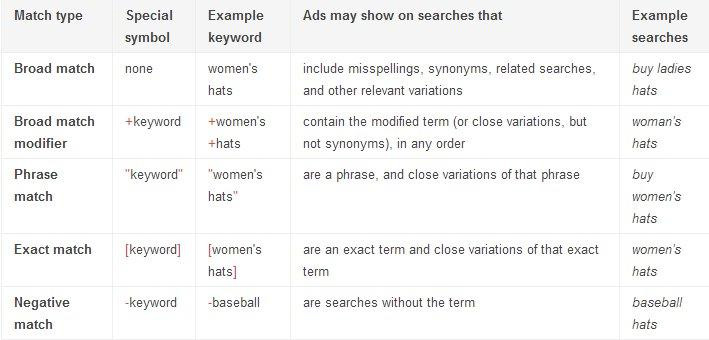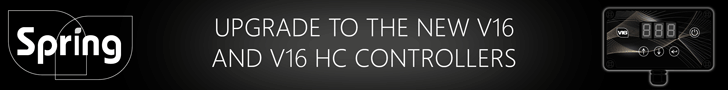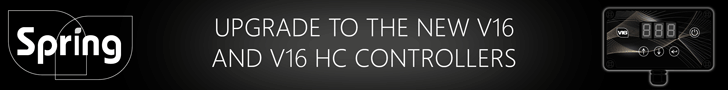Here's some further information on keyword matches:
Here’s how this works: AdWords allows you to add keywords to a campaign in one of the three ways mentioned above. You can add them as a broad match, phrase match, or exact match.
A broad match keyword means that your ads will show if the keywords are used in the search, regardless of the order. If you add “Nike running shoes,” for example, your ad will show up for people who type “Nike running shoes,” “Nike free running shoes,” and “where can I buy Nike shoes for running.”
A broad match means that your ad will show in a search so long as the keywords you entered show up in the search in one form or another. To enter a broad match term into AdWords, simply enter the term without any kind of punctuation before or after the term. In this example, you would simply type nike running shoes to add it as a broad match keyword.
A phrase match keyword means the keyword phrase needs to show up in the search as a complete phrase in the order you enter it. Using the same example as above, when you enter “Nike running shoes” as a phrase match keyword, then your ad will show up for terms like “Nike running shoes” and “where can I buy Nike running shoes.”
It will not show up for searches like “nike free running shoes” and “where can I buy Nike shoes for running” since the phrase doesn’t show up intact in those searches. In order to enter a keyword as a phrase match in AdWords, you enter it with quotation marks around the term when you add it as a keyword. Thus, with this example, you would type “nike running shoes” to add it as a phrase match keyword.
An exact match keyword works just like it sounds. The term being searched needs to exactly match the keyword that you entered in AdWords. Thus, if you have “Nike running shoes” as an exact match, it will show up only when someone searches for “Nike running shoes” and won’t show up even if someone searches for “Nike running shoes for sale.”
This may seem too narrow, but as you can imagine, it also makes your keywords and ads more precise. To add an exact match keyword in AdWords, you enter it with brackets around it like this: [nike running shoes].
This match type chart is provided by Google at support.google.com. It shows broad, phrase, and exact matches as well as broad modifier and negative matches: