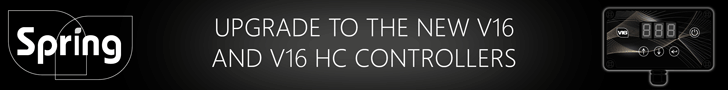To give the new user a round, go to the Users tab, the choose Round Assignments. There you will see a list of your rounds and be able to assign them to your users. A round can only be assigned to one user, but each user can have more than one round.
If you need to create a new round, go to the Jobs tab, choose Rounds and click New Round. You can then create or edit jobs to assign them to the new round individually, or if you want to move several jobs, it's probably easier to use the Change Round Order feature. Here, you can select up to three rounds and drag and drop jobs between them.