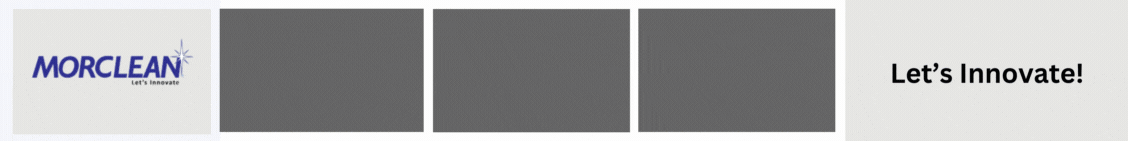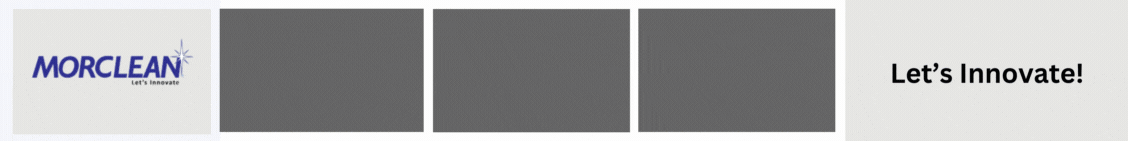I have to say I am sorry because I thought you said you knew she had another job, but when I went back you had stated you knew she did not have another job. I know longer submet P45 or P46 manually I have gateway and do it electronically and through my Sage payroll, that does it for me when I go through new starter wizard.
I know that you said that this is a family friend but, there is no way to have a P45 that has a BR on it without there being a second job or Taxable job seekers allowance, or a state pension. When she was accepted at the employer that issued the current P45 she would of had to fill out a P46 that stated one of the above, and that employer put her on BR. A P45 from previous employer or from HMRC in the case of job seekers allowance was not given before she left so the P45 given shows a tax code of BR. That is the only scenario that I can think of that a person would end up with a P45 showing BR.
Now I know this for a fact. If this is her only job and she paid taxes on the last job your software will have you pay her the back taxes if she has not hit the thresh hold. You get to claim it as a credit to HMRC but it will still come from you. I know this as I hired a guy that made quite a bit before the company that he worked for went under. He took part time work from me. His last job took out taxes like he would be earning that for the whole year. If I remember correctly, he made like 300 pounds off me the first pay check but I ended up paying him almost 800 pounds in tax overpayment, the other 500 lessened my tax obligation for that month, but believe me I called HMRC before I made the payment.
I would have to agree with others if you cant get HMRC to give you a straight answer. You need to talk to an accountant. You can not have an employee that is not registered as being employed by you with HMRC. You have no paperwork to issue a P45 or P60. I think that if it is not resolved and there comes an investigation you could be in trouble. I know it is a friend but I would say you need to figure this out as soon as you can.
Gilbert