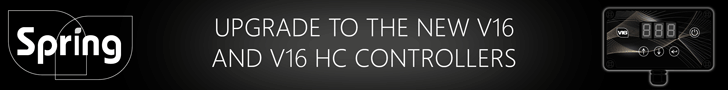hi guys,
ive downloaded a risk assessment from the documents section which is a pdf file, but how do i edit it so that it contains my details, i have tried and it wont let me delete bits of it
thanks
Bill
Editing bits of a .pdf file can be tricky.
without expensive software and/or the source document.
There may well be a better way but one way of doing it would be as follows.
Open the .pdf file.
Click EDIT>SELECT ALL.
Then while it is still highlighted, click EDIT>COPY.
Open up a blank notepad file (or a text editor of some sort) and paste it all in. You will lose all the formatting but it shouldn't be too much of a problem getting it back.
When you've got the document in your own word processor, make sure you save a copy of it. You can even re-convert it back to .pdf one you have made the changes.